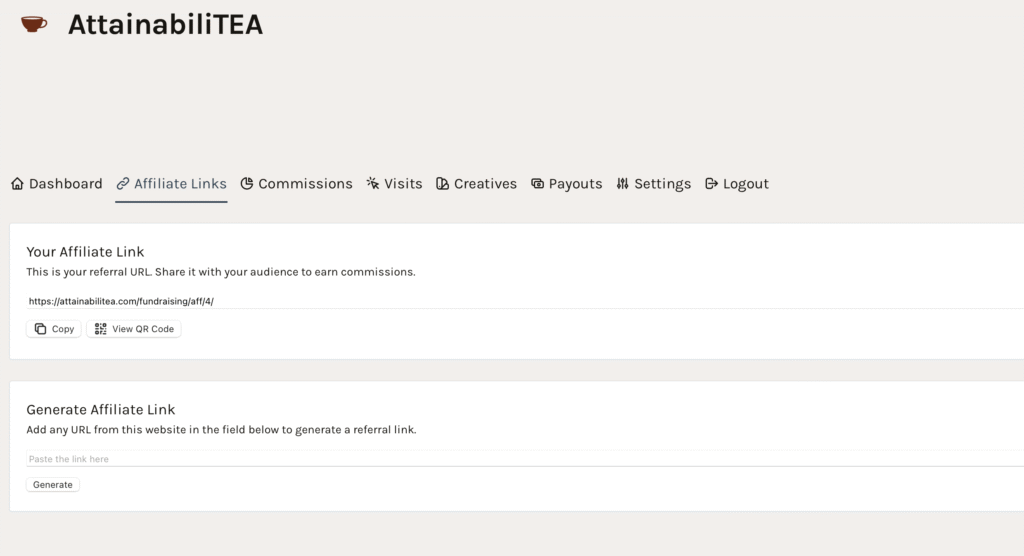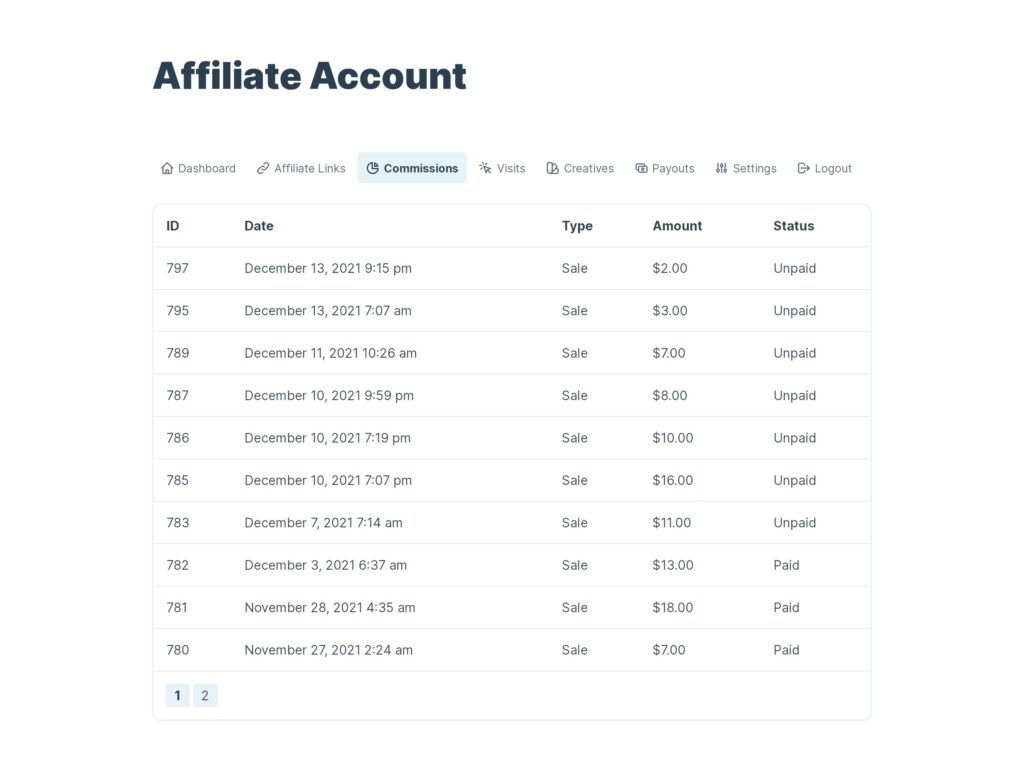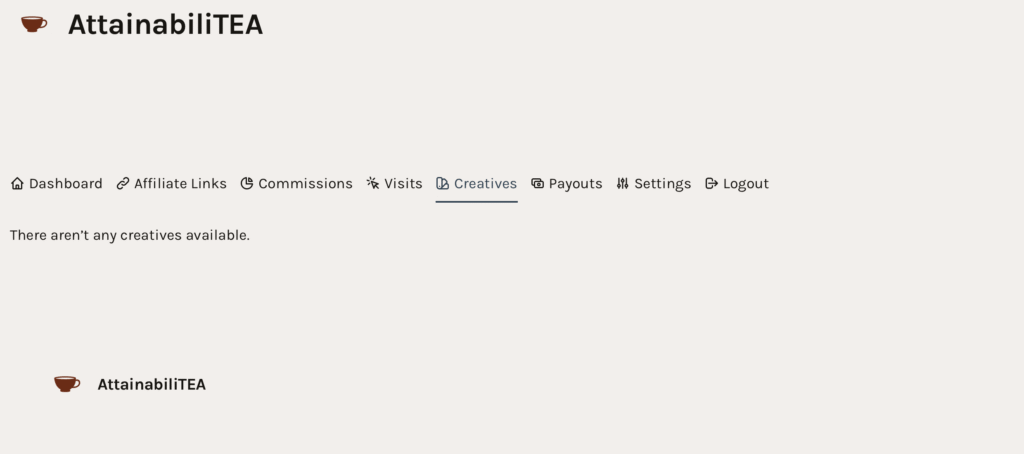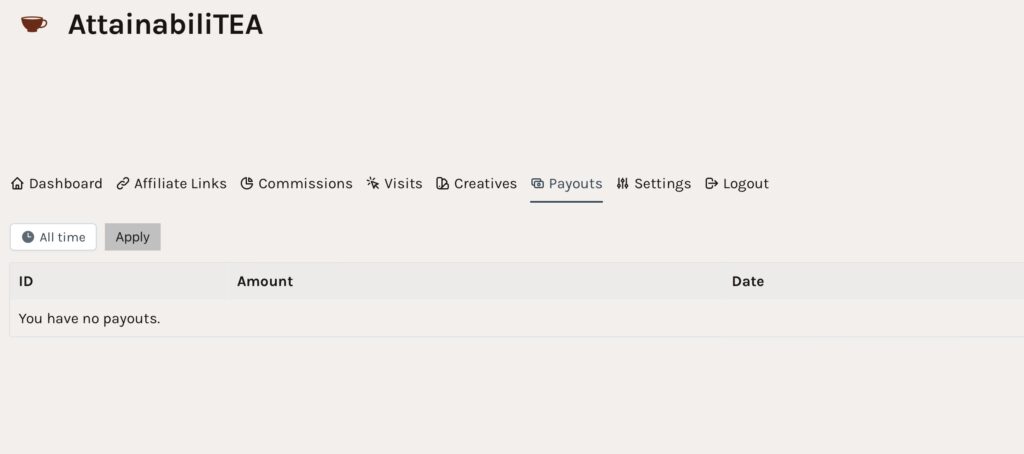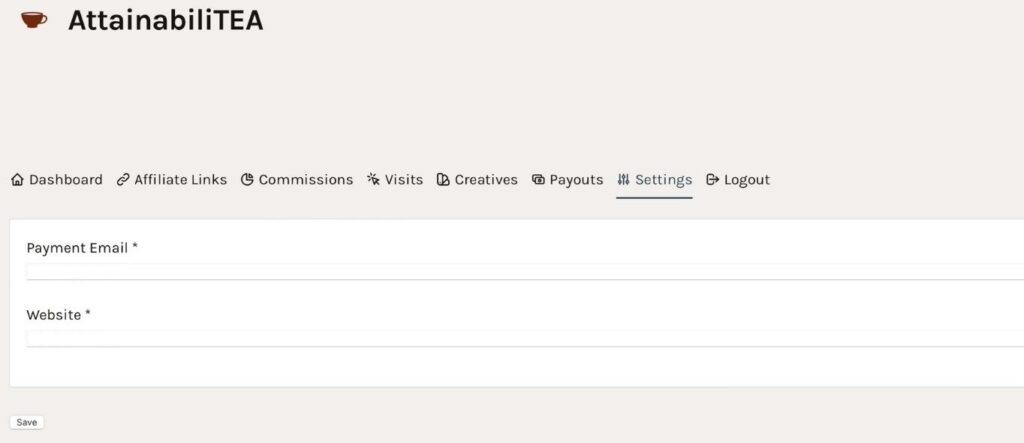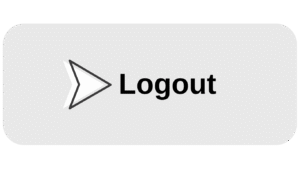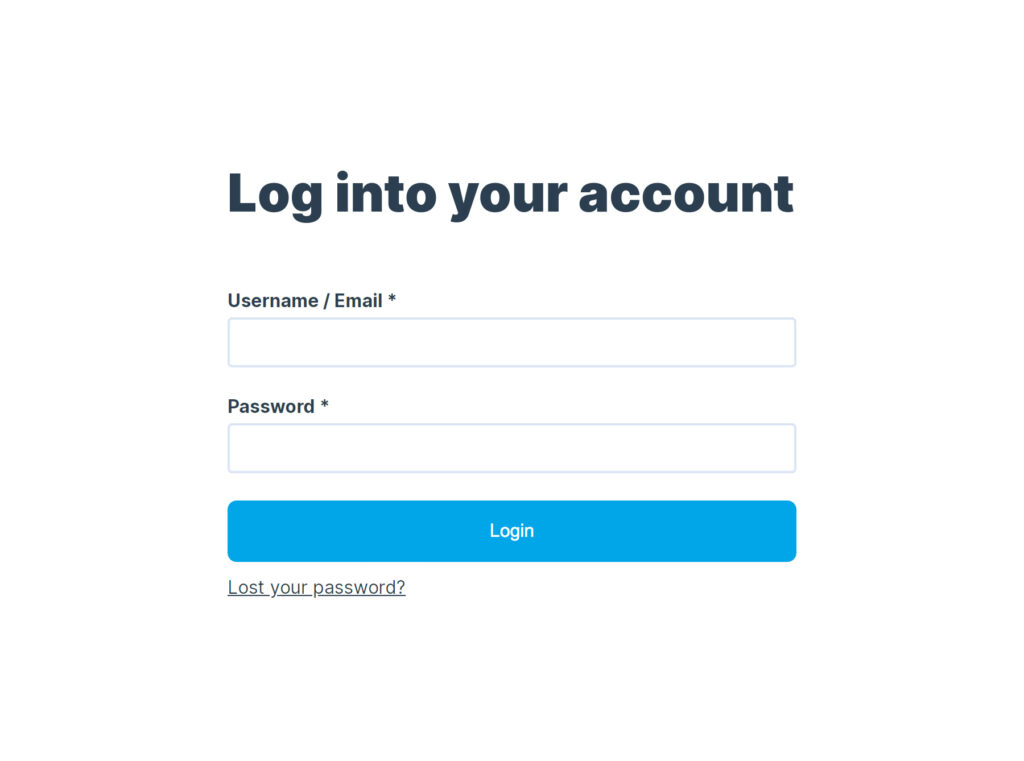AttainabiliTEA Dashboard Overview
Confidently navigate the dashboard and maximize your fundraising efforts.
Your dashboard provides you with an affiliate account, empowering you to create your own fundraising sales links, for any product at Attainabilitea.com.
Screenshot Features

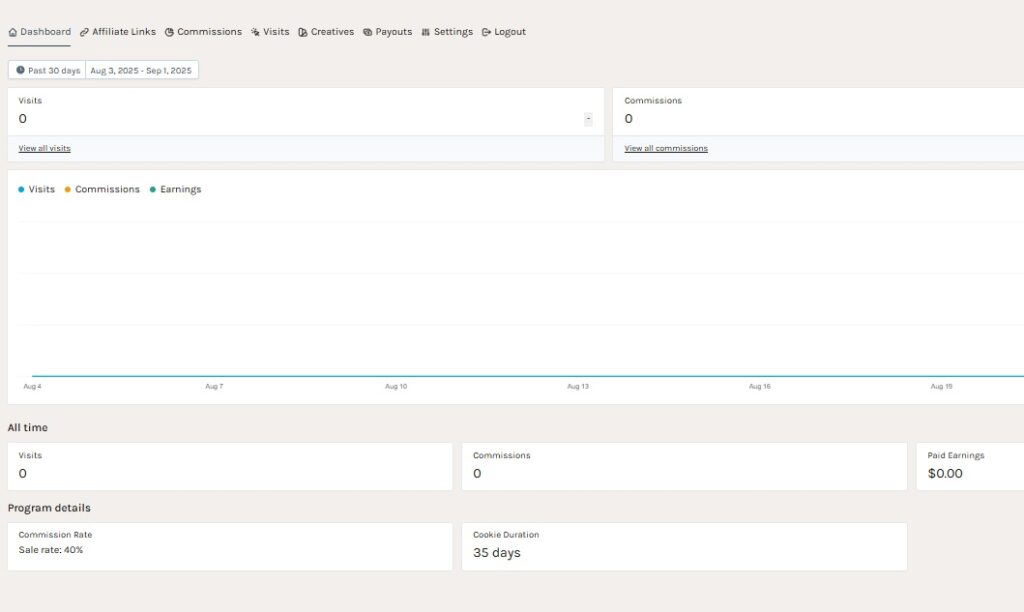
Dashboard screenshot
This is your main hub where you can quickly see your earnings, clicks, and performance. It gives you a quick summary of how well your fundraiser promotions are doing.

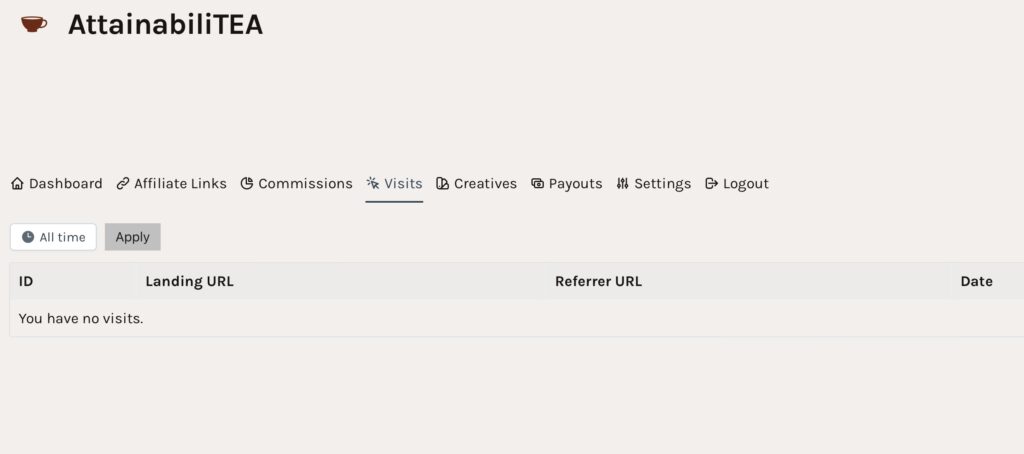
Visits screenshot
This helps you understand how much attention your fundraising efforts are getting. See how many people clicked your referral sales link and when.
How do I navigate the AttainabiliTEA affiliate dashboard?
Explore detailed guidance on managing your affiliate settings, tracking commissions, and utilizing marketing tools efficiently.
What features are included in the dashboard overview?
The overview summarizes your earnings, clicks, and recent activity for a quick performance snapshot.
How can I generate and share my unique affiliate link?
Access the affiliate links section to create links for various products from the Tea Shop.
Where can I review my commission earnings and payment history?
Check your commissions tab for detailed reports on earnings and scheduled payouts.
How do I log out safely after using the affiliate dashboard?
Use the logout option in your profile menu to securely exit the dashboard.